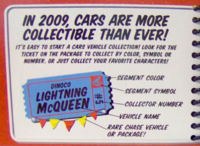Help:Vehicle: Difference between revisions
RodRedlineM1 (talk | contribs) |
|||
| (3 intermediate revisions by the same user not shown) | |||
| Line 1: | Line 1: | ||
{{Vehicle templates}} | |||
{{Construction}} | {{Construction}} | ||
{{HelpPages}} | {{HelpPages}} | ||
| Line 9: | Line 10: | ||
==Usage== | ==Usage== | ||
A vehicle pages has two distinct features: The leading [[Template:Vehicle infobox|infobox]] to introduce the vehicle itself, and then the '''Releases''' section listing every individual issue of that character (documenting an issue-by-issue history of that character's production). Both sections are edited within dedicated [[Help:Templates|templates]]. | A vehicle pages has two distinct features: The leading [[Template:Vehicle infobox|infobox]] to introduce the vehicle itself... Main image, you will always see the basic vehicle (1:55 die-cast) - ones without like [[Mini Racers]] and [[Color Changers]] should instead use their respective counterpart ...along with very basic info like what ''Cars'' media they originate from, the year (and series) of first release, and (if a "version") a link to the base character and all other versions of the character. | ||
And then the '''Releases''' section listing every individual issue of that character (documenting an issue-by-issue history of that character's production). Both sections are edited within dedicated [[Help:Templates|templates]]. | |||
You'll see a loose photo depicting the final release, along with hovering the mouse (tapping on mobile) over the series cell displays the '''carded''' (e.g. boxed) image. | You'll see a loose photo depicting the final release, along with hovering the mouse (tapping on mobile) over the series cell displays the '''carded''' (e.g. boxed) image. | ||
| Line 67: | Line 70: | ||
===Navigation=== | ===Navigation=== | ||
Pages are designed to accomodate various styles of browsing, sorting. | |||
* Click cell text to go to list/query - cast for all of same, including some that might not immediately appear so (year, toy number) - cast number/[[Special:VehicleQuery]] | * Click cell text to go to list/query - cast for all of same, including some that might not immediately appear so (year, toy number) - cast number/[[Special:VehicleQuery]] | ||
==Editing== | ==Editing== | ||
To add a new vehicle, go to [[Special:CreatePage]] | |||
===Form edits=== | ===Form edits=== | ||
* A specialized '''form''' takes the place of the [[Help:Editing|VisualEditor]] and displays the information it seeks more clearly. | * A specialized '''form''' takes the place of the [[Help:Editing|VisualEditor]] and displays the information it seeks more clearly. | ||
** 3 required parameters, there are some additional ones only configurable in source mode (simplicity/situational necessity) | ** 3 required parameters, there are some additional ones only configurable in source mode (simplicity/situational necessity) | ||
** Everything else is pre-set i.e. {{tem|series index}} and {{tem|segment index}} (colors, link variables + defaults for assortment, exclusivity) | ** Everything else is pre-set i.e. {{tem|series index}} and {{tem|segment index}} (colors, link variables + defaults for assortment, exclusivity) | ||
* [[Help:Preferences|Gadgets]]: Form is default, you can enable/disable either in preferences | * [[Help:Preferences|Gadgets]]: Form is default, you can enable/disable either in preferences | ||
* row edits in | * row edits in vehicle lists; currently, the downside is that these return you to the vehicle page upon submission, not to the page of referral. As such, these are configured to open in new tabs. Better handling is in the works! | ||
===Source edits=== | ===Source edits=== | ||
| Line 102: | Line 106: | ||
** '''Series''' is the backbone | ** '''Series''' is the backbone | ||
** type definitions plus {{tem|vehicle key}} | ** type definitions plus {{tem|vehicle key}} | ||
==Troubleshooting== | ==Troubleshooting== | ||
Here are some common issues you run into, and the process for checking them | Here are some common issues you run into, and the process for checking them | ||
Latest revision as of 17:54, 13 September 2024
| Diecast Project documentation | |
|---|---|
| Help pages | |
| Vehicles · Releases · Series | |
| Templates | |
| Core | Utility |
| infobox · table · row · list · case | poster sort · paired row · colno amend · series nav |

|
This article or section is under construction. Some or all info on this page is unfinished or inaccurate; Please help contribute by improving and proofreading the article. |
| Help pages |
|---|
| Account |
| Account services • Notifications • Preferences • Profile |
| Editing |
| Basic editing • Manual of Style Categories • Citations • Images • Links • Redirects • Tables • Cargo |
| Writing |
| Writing tips |
| Directory... |
A vehicle page is a special type of article devoted to the Mattel model(s) of any given Cars character, or version thereof. They create the foundation of the diecast project and exist in their own dedicated namespace. Vehicles operate rather uniquely from regular content pages, and have their own entire set of guidelines and practices.
Overview
Vehicle pages define entries in the Mattel Disney Pixar Cars item database (infrastructure). They work with the Cargo extension to store template parameters into a site-wide database, which not only can be independently searched, but also accessible by other pages on the wiki as part of their own page output. In short, when you edit a vehicle page, the results immediately effect every type of list page it appears on, including series, castings, etc. They aim to be efficient while also staying as user-friendly, easy-to-use as possible.
Visually speaking, a vehicle page is arguably simpler than a regular page. Internally is another story. They make heavy use of the Cargo and Variables extensions to store and transport large amounts of info in as little system strain as possible.
Usage
A vehicle pages has two distinct features: The leading infobox to introduce the vehicle itself... Main image, you will always see the basic vehicle (1:55 die-cast) - ones without like Mini Racers and Color Changers should instead use their respective counterpart ...along with very basic info like what Cars media they originate from, the year (and series) of first release, and (if a "version") a link to the base character and all other versions of the character.
And then the Releases section listing every individual issue of that character (documenting an issue-by-issue history of that character's production). Both sections are edited within dedicated templates.
You'll see a loose photo depicting the final release, along with hovering the mouse (tapping on mobile) over the series cell displays the carded (e.g. boxed) image.
Classification
Vehicles are identified and categorized primarily based on the series they're from, using the wiki's own classification system.
|
Template:Table end/test 1. Series type
|